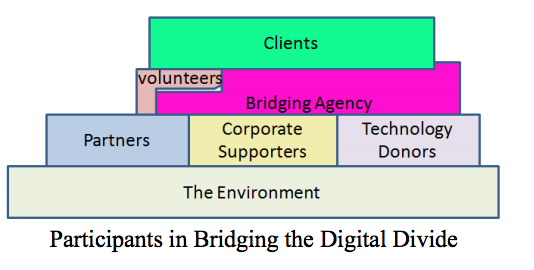Anatomy of Best-in-class Bridging Agency
By: Barry Glicklich (President PBDD) and Katherine Lato (VP-Communications PBDD)
Originally released: 6/29/15, links last verified 1/14/23
Background
Non-profit agencies working to bridge the digital divide provide clients with skills and resources to fully engage in the digital world. Many needs must be served, and there are often constraints to balance, particularly with respect to the resources available to an agency. Thinking broadly about issues, and sharing how specific agencies deal with these issues, can expand the potential options so that we better serve our clients.
A bridging agency needs to comply with best practices for non-profit organizations, including:
- Maintaining 501(c) (3) status so donations are tax deductible
- Financial Health and Efficiency
- Accountability & Transparency
- Welcome Third Party evaluation such as GuideStar, Charity Navigator, etc.
This paper will be refined based on feedback and will be revised yearly to keep up with evolving technology, societal changes, and creative initiatives. Please send comments to: Barry Glicklich, President of Partners Bridging the Digital Divide.
Overview
A bridging agency is an organization, or subset of an organization, which exists primarily to help its clients participate in an increasingly digital society. Such agencies usually rely on several sets of participants to achieve their goals, as represented in the following picture. The ultimate objective is that client become more computer literate, with easier access to digital technology.
Participants
The agency interacts with the following:
- Clients
- The Environment
- Technology Donors
- Corporate Supporters
- Volunteers
- Partners
- The Bridging Agency itself
This paper will address the needs and contributions of each of these groups in turn.
Clients
Each agency identifies the target group of people they help. Examples include individuals with disabilities, nonprofit organizations, the elderly, schools, low-income families, high school students, etc.
Clients receive:
- Computer Skills Training – based on need, interest, and agency mission. The training ranges from computer basics such as how to access the Internet to certification in job-specific applications. More advanced training may include refurbishing skills or special targeted needs. One key component of computer learning is teaching clients about scams, viruses, social bullying, and privacy issues when using computers, i.e. teaching clients to use computers safely.
- Computer access – via public computers, computer ownership, home Internet access (possibly through corporate-sponsored programs), a support structure, and computer repair.
- Supplemental help – with language, literacy, job placement which may be through partners or outside agencies. As clients advance in skill, they are encouraged to become volunteers.
- Help with broadband connectivity.
Following are examples of target clients, taken from PBDD Partners:
- Computers 2 Kids – helps children and their families (used to be Computers 2 San Diego Kids, but they rebranded), regardless of their economic status, become computer literate with equal access to technology.
- Community Computer Connection – helps charities, non-profits, churches, schools, and disadvantaged populations in Colorado.
- Ed Tech of Western New York – helps link children with technology so they can obtain a better education and be prepared for the workforce.
- Human I-T – helps low-income families, veterans in need, individuals with disabilities, charitable organizations, and schools in Los Angeles, California with technology and other partners that provide digital skills training and Internet connectivity.
- Laptop for Kidz – distributes to local schools in the United States as close as possible to the community where the donation originated through the Masonic Angel Foundation’s partners in local school systems.
- Net Literacy Computer Connects – helps families of students without a computer at home, senior centers, schools, public libraries, nonprofits, faith-based organizations, and community centers in Indiana.
- People’s Resource Center – helps adult residents of DuPage County, Illinois.
The Environment
When setting up or evaluating a program, consider the environment. Electronic waste contains components that are toxic, combustible, corrosive and/or reactive. Hazardous components in landfills can seep into the soil and the groundwater. Computer manufacturers are working to reduce the toxic components in newer computers. But what most agencies receive are the older computers. When computers are refurbished for reuse, concern must be given to any hazardous components. Many states have laws regulating disposing of electronics. Recycling should be to R2 standard, and the agency should partner with a responsible recycler if they are not equipped to perform this recycling internally.
Technology Donors
With the pace of advancing technology, individuals and institutions are often in a situation where they are upgrading their computer and communication systems while the equipment is still capable of functioning, albeit with lesser performance. Finding a second home for this technology helps reduce waste and benefits those who can use the equipment.
In donating to a best-in-class agency, technology donors can expect to receive:
- The ability to give away electronic equipment with minimal disposal costs
- Tax-deductible donations
- Assurance of data clearing, purging or destruction, in accordance with NIST SP 800-88 Rev. 1
- Public relations opportunities as a positive force in the community
Corporate Sponsors
In addition to encouraging employees to volunteer and donating money, corporations can help serve the client and the agency by providing low-cost licensing of software, training, and low-cost Internet access. This enables clients to get the most out of their computers.
In turn, they receive new customers, positive public perception, and a better prepared work force. Cause marketing is a cooperative effort between a for-profit business and a non-profit organization for mutual benefit. It is not necessarily based on a donation. Supporting a cause is a way for a corporation to communicate its mission.
Volunteers
Volunteers range from middle school students to computer professionals to retirees and come with a variety of skill sets.
Volunteers can provide:
- Refurbishing skills
- Training (formal and ad-hoc)
- Testing
- Physical movement of equipment
- Support, encouragement, and guidance to clients
The type of volunteers an organization begins to work with depends on the pool that is available. This may vary community to community. For example, the People’s Resource Center in Wheaton, IL has a number of former telecommunications employees who have technology expertise that perform most of the refurbishing of hardware. Net Literacy in Indianapolis, IN is a student-managed nonprofit where one of its programs helps families by having high school students repurpose thousands of computers in support of the Community Connects and Senior Connects programs.
Volunteers have the chance to give back to their communities using skills they have acquired, can learn new skills, and receive gratification from knowing they have helped others to become more comfortable with technology.
Volunteers can include corporate sponsors. Many corporations provide matching funds when their employees volunteer.
Partners
When an agency doesn’t have all the skills or resources needed to serve clients in their area, they may partner with other agencies for support. The types of partners include:
- PBDD Partners, with whom experiences, procedures, training material, and best practices can be shared, and with whom mentoring partnerships can be formed. If you are interested in forming such a partnership, please contact Barry Glicklich, President of Partners Bridging the Digital Divide.
- Outsourcing Partners, who provide specific services such as recycling.
- Client Support Service Partners, who provide services outside the scope of the agency, such as literacy training, job placement services, etc.
Bridging Agency
The bridging agency is responsible for coordinating with each of the participants and providing:
- Well-defined procedures for volunteers, clients, and staff in each functional area.
- Space and material support to perform each of the functions effectively and efficiently.
- Storage for items in transit (donated equipment, refurbished computers, spare parts.)
- Mechanisms for evaluation and improvement.
- Volunteer recruitment and retention.
- Participation in the community of bridging agencies, sharing knowledge and learning from the experience of others to operate efficiently and effectively.
Conclusion
We hope that you’ve found this paper to be helpful. If you have additions to the attributes of best-in-class agencies described here, or if you have examples of programs which would be a meaningful addition, we would love to hear from you.
We also encourage you to share this paper with others working to bridge the digital divide. Please contact Barry Glicklich, President of Partners Bridging the Digital Divide.